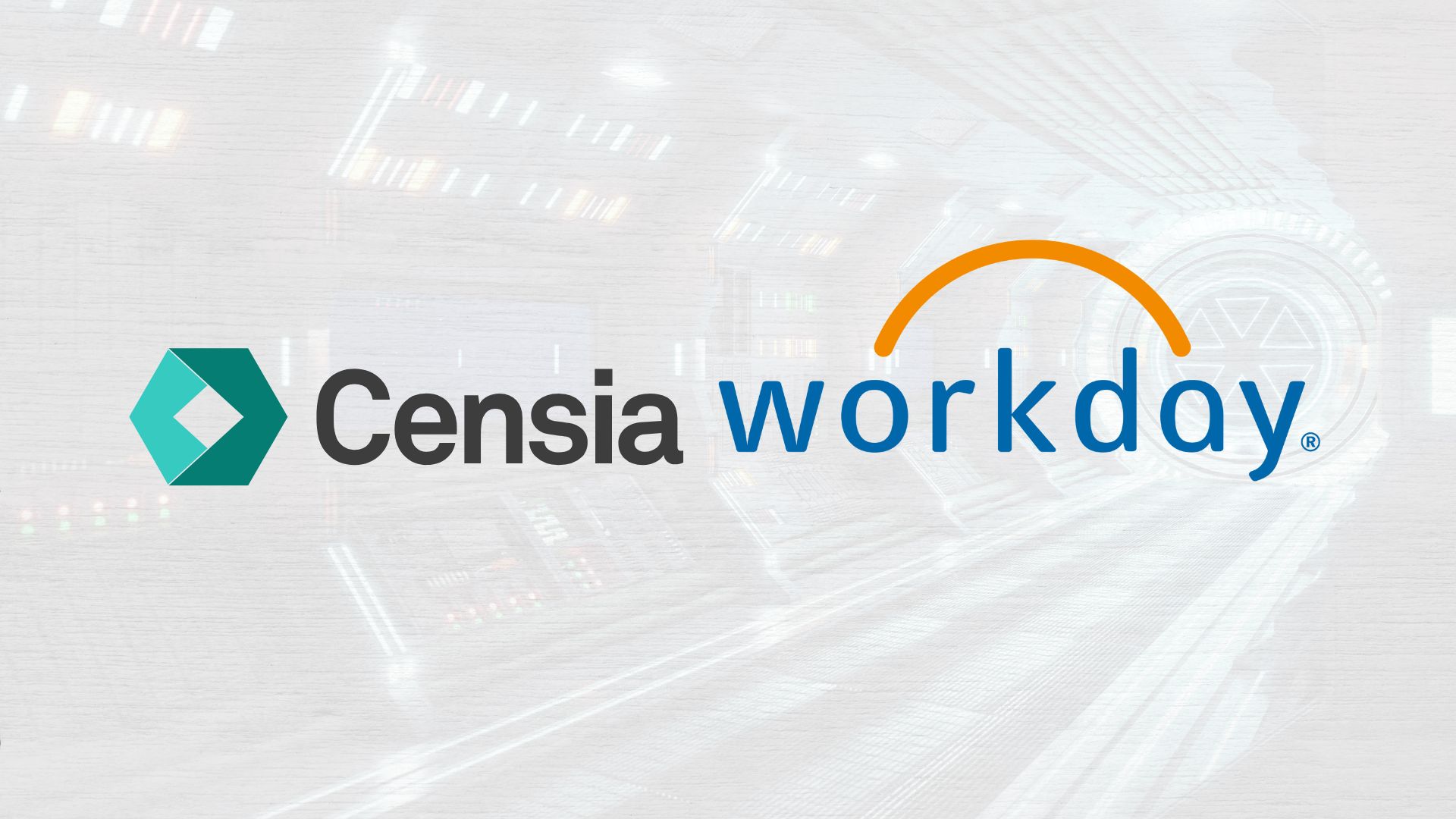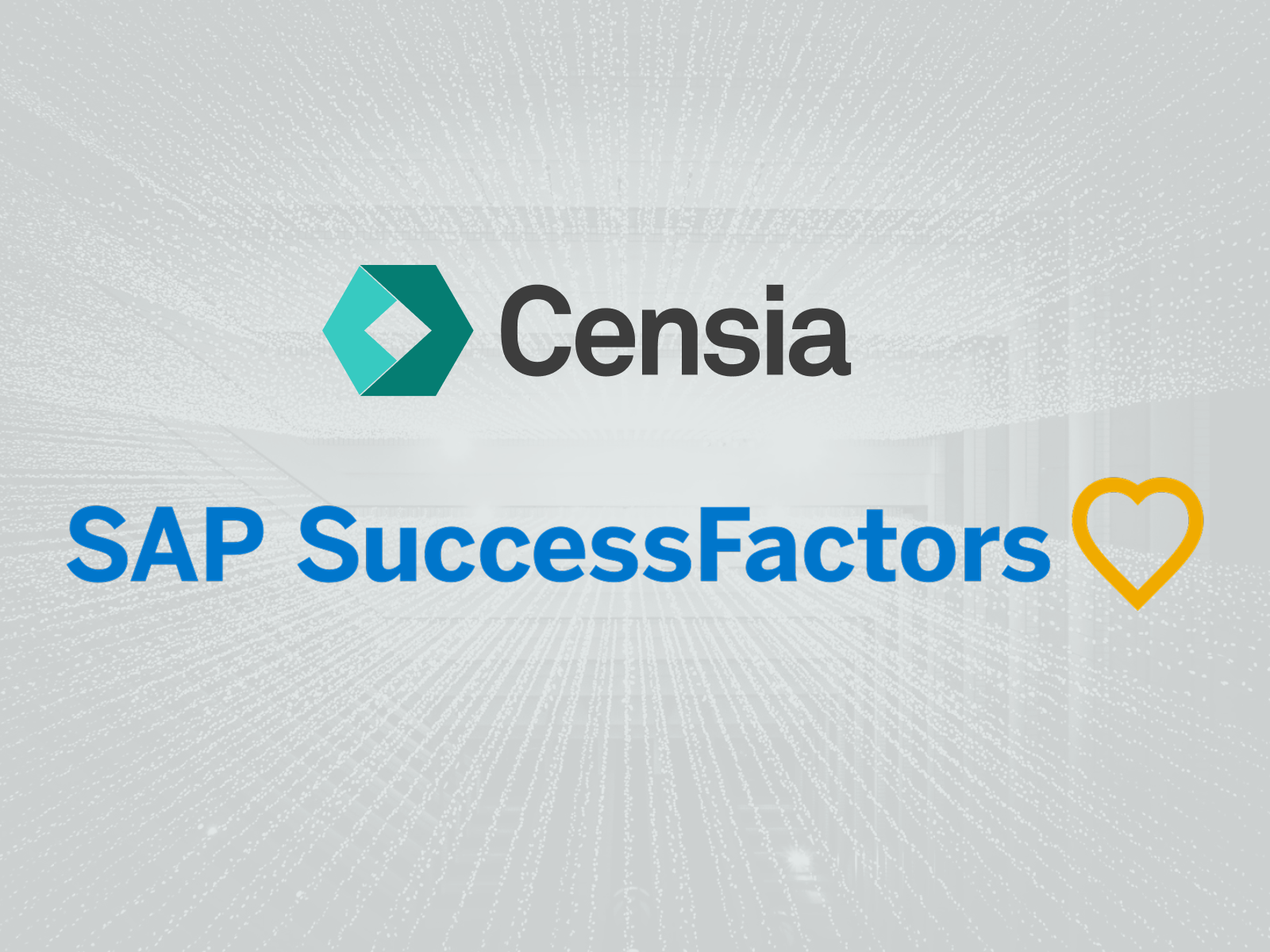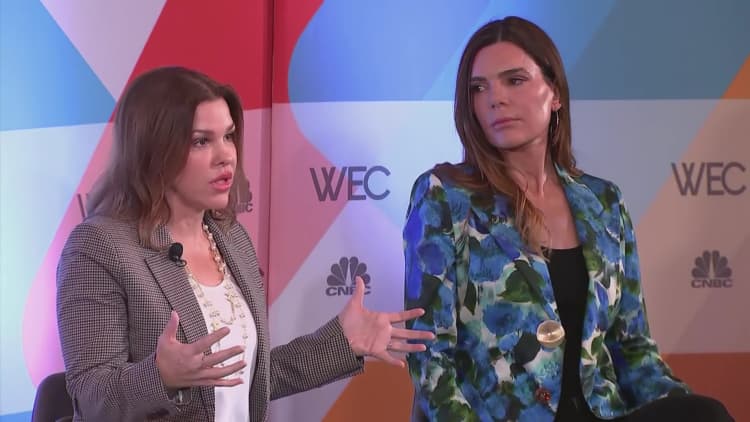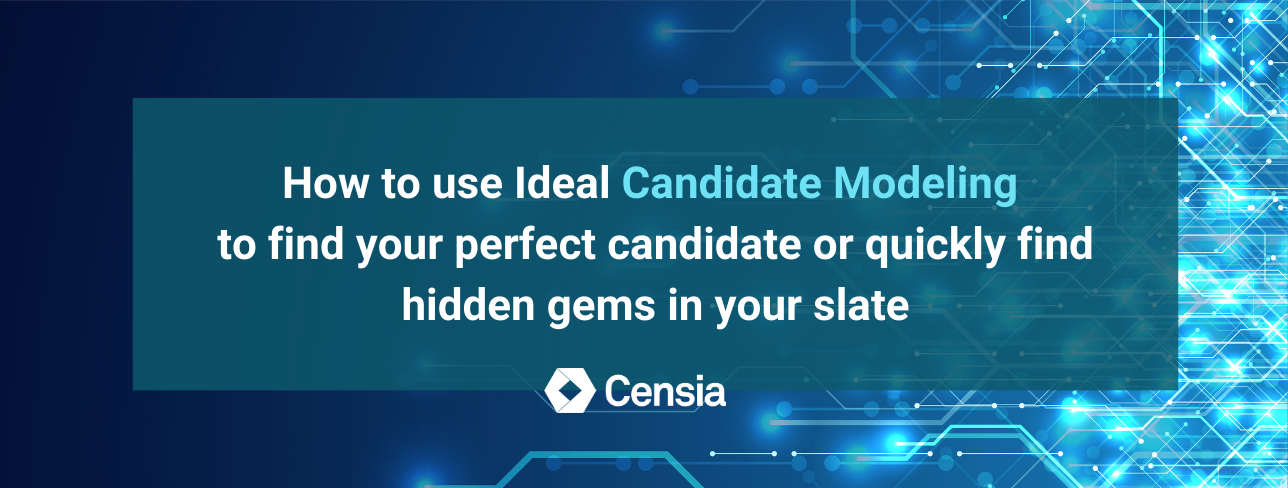Censia Blog
The Latest News and Updates
Stay up to date on the top trends in HCM and Talent Intelligence.
Talent Intelligence
How to Use AI to Reveal the Skills Hidden in Your Workforce
AI-powered skills intelligence makes it possible to see, trust, and act on your workforce’s true capabilities.
Internal Mobility
AI Validates Skills: The Next Leap in Talent Intelligence
Learn how AI talent intelligence solutions use AI skills inference to surface validated skills data and power skills-based talent management at scale.
Talent Intelligence
Fix the ‘Cold Start’ in Skills Transformation With AI-Powered Skills Visibility
Your skills strategy might look complete—but is it actually working? AI-powered skills visibility could be the missing piece.
Talent Intelligence
Don’t Just Track Skills—Deploy Them to Move the Business Forward
A skills-based talent strategy isn’t just about tracking skills data—it’s about what you do with it.
News
Censia’s Workday Integration is now live, offering a solution to revolutionize Skills-Based Workforce Transformation
Censia, a Workday Ventures partner, today announced that it has achieved Workday Certified Integration status, and the Censia Employee Intelligence solution is now available on ...
Workforce Strategy
Watch Now: Putting the Employee Experience Ahead of Everything
In a time of upheaval and automation, human experience management has become the core capability that ensures a company’s productivity, stability, and success. The 2020 SuccessConnect ...
Technology
Censia Integrates into the SuccessFactors Recruiting Suite
Censia’s Talent Intelligence platform instantly matches and delivers the market’s highest fit, most qualified, and in-demand candidates for any role. Censia, the Talent Intelligence Platform ...
Executive Intelligence
Case Study: Verizon’s Data-Driven Succession Planning
To achieve Verizon’s business imperatives and deepen bench strength, the telecom giant set out to evolve its approach to executive talent management. Verizon partnered with ...
Technology
Use Company-First Search to find your Industry’s Best Talent
December Product Updates At Censia, we continuously work to make our Talent Intelligence Platform smarter and more intuitive for recruiters and talent professionals. Here are ...
News
CEO Joanna Riley joins world leaders in Davos to discuss “Collaboration for the Intelligent Age.”
CEO and co-founder Joanna Riley, sat down with WEF presenter and Reuters reporter Andrew Wilson for a conversation about the transformative power of skills-based practices ...
How To
Creating a Resilient Workforce with Upskilling and Reskilling
In a business environment where change is constant and qualified talent is in short supply, companies need long-term strategic plans and resilience to maintain a ...
How To
How to Upskill your Workforce for the Future of Work
According to Deloitte, 74% organizations anticipate reskilling to be a top priority over the next year, but only one out of ten claim they are well ...
How To
Women in the Workplace: How to Get More Women into your Leadership Pipeline
Including women in the workplace is proven to make a company more productive and profitable, but hiring them and getting them into leadership roles is often easier ...
Workforce Strategy
Here’s why AI & Workforce Automation Won’t Lead to Jobs Losses
According to The World Economic Forum’s (WEF) “The Future of Jobs Report 2020,” the robots are indeed coming for jobs – but the end results ...
Workforce Strategy
3 Impactful Ways AI Will Make Hiring Human Again
Truth be told, today, the talent acquisition function in organizations is reactive. Talent professionals are not at fault. Post and pray, go for volume sourcing ...
Workforce Strategy
Upskilling & Digitalization: 2 Key Takeaways From My Horasis Extraordinary Meeting Session
I recently had the fantastic opportunity to join a panel of dynamic leaders from around the globe for the Horasis Extraordinary Meeting. The Horasis Extraordinary Meeting ...
Workforce Strategy
The Top Five Recruiting Trends of 2021
2020 shook the U.S. jobs market to its core, with the global pandemic quickly leaving millions of people unemployed and sending companies scrambling to create ...
Workforce Strategy
The Top 5 Recruiting Challenges and the Technology that will Solve Them
“Can Recruiting Be More Stressful Than Being Shot At?” That was the headline that graced the cover Human Resource Executive in 2019. And the answer, according to ...
Workforce Strategy
The ROI of Great Quality Data
Ultimately, we want to be providing value and helping the right person find the right job with the right company. But if you’re a recruiter, ...
Workforce Strategy
The Benefits of Workforce Planning
Are your people planning and business planning at cross purposes? If who you’re hiring and what they are supposed to achieve aren’t syncing up, it’s ...
Workforce Strategy
These are the ongoing improvements of talent intelligence on recruitment ROI
Because talented, well-qualified people are the lifeblood of a successful organization for years to come, the prospect of hiring the best talent using an artificial ...
Workforce Strategy
Talent Expenses—How Much can you Save with Talent Intelligence?
Recruiting makes up more than 15% of all HR-related expenses, and optimizing the recruiting process has never been more critical. Luckily it has also never ...
Workforce Strategy
The ROI of Gender Diversity in the Workplace
We are still a long way from achieving equality in the workforce. Census Bureau data from 2018 found that women make, on average, 82 cents on the ...
How To
Best Practices for Retraining and Upskilling Your Current Workforce
According to the latest research from Deloitte, 74% of organizations recognize the readiness gap in their organization and say reskilling their workforce by 2022 is vital. ...
Talent Intelligence
Resources for Job Seekers
Censia is committed to getting you back to work as quickly as possible. In addition to our ReadyToHire initiative, where we connect laid-off workers to ...
Workforce Strategy
Recruiting ROI is the Key to Unlocking Candidate Quality
Two decades of employment data have highlighted the fact that good hiring choices are about so much more than instinct. Studies have uncovered that gut ...
Workforce Strategy
Intelligence Automation Is The Game Changer You’ve Been Waiting For
“I wish we had a robot to do that.” It’s a statement every one of us made at some point in our childhoods. Whether slaving ...
How To
Use these Strategies to Increase Gender Diversity in the Workplace
Over the past year, more women than ever have been leaving the workforce. In fact, close to three million American women left within the past ...
How To
The HR Investments that will produce the biggest ROI in 2022
The talent pool has never been choppier. The Great Reshuffle impacts every industry as the workforce reevaluates their life and career goals. And hiring new ...
Technology
Power your HR Applications with Talent Intelligence via API
With the global talent landscape rapidly changing and half of the global workforce needing immediate reskilling, companies are more dependent on talent data and talent ...
Workforce Strategy
How Talent Intelligence Removes Bias and Increases Diversity in Recruiting
Recently a customer shared his concern that Talent Intelligence could be biased, referencing the 2015 news about Amazon’s sexist recruiting tool. The truth is that early recruiting ...
Workforce Strategy
How Much Does Losing One Employee Really Cost?
Every day a position remains open, the company trying to fill that job loses money. After all, a vacant position means exactly zero productivity in ...
Workforce Strategy
These Employee Benefits can Help Secure Your Top Candidates
Hiring future-ready talent is now more important than ever, and fortunately, it may be readily available. A recent poll found that 61 percent of job seekers are ...
How To
Future-Proof Your Company With Employee Upskilling in these Key Skills
The workforce of the future is agile and distributed, with 20% working from home and many wearing multiple hats. As AI augmentation and IT automation change what tasks will ...
Workforce Strategy
From Data to Big Data, Data Platforms, and AI
It’s likely that your company has a wealth of talent data, both on employees and applicants. In 2014, Wired wrote “The Three Breakthroughs That Have Finally Unleashed AI ...
Workforce Strategy
The Five Most Effective Talent Acquisition Strategies
Talent Acquisition is more complex than ever. A 2020 RecruiterNation survey by Censia partner Jobvite revealed that recruiter priorities are shifting dramatically, increasingly focusing on diversity, workforce reorganization and ...
Internal Mobility
Watch Now: Ensuring Your Employees are Set up for Success
Employee engagement has emerged as a critical factor for success in today’s marketplace, and two key drivers of creating a more engaged workforce are internal ...
People Topics
Regulating Algorithms Won’t End Hiring Bias. This Will.
Recruiting is a high stress, high turnover industry. To combat recruiter burnout in an age in which applying for jobs can be as simple as ...
How To
How to Prepare for Emerging Jobs Needs in 2021 and Beyond
The 2020 pandemic devastated a large swathe of the economy, but it also accelerated many digital transformation shifts already in progress for the American workforce. ...
Diversity
We all have unconscious bias. Here’s how to eliminate it in hiring.
Unconscious bias is now under the spotlight, especially when it comes to race. Despite your best intentions, several biases can occur in the workplace, undermining ...
How To
Want A More Diverse Workforce? Eliminate these Diversity Bottlenecks
A diverse workforce at your organization can offer significant economic and social benefits, leading to greater retention and innovation. However, invisible barriers must be overcome before such ...
Workforce Strategy
Eye-Opening Statistics on Diversity Every Recruiter Needs to Know
Diversity is important. We all know this, and yet diversity initiatives often get pushed to the side during a hiring crunch or freeze because they ...
Company
Event Recap: How to Leverage Data Science for Greater Diversity, Equity and Inclusion
The global economy is standing at a dangerous precipice, just years away from running out of qualified talent. Across G20 countries alone, the failure to ...
Company
Censia Makes Forbes Next 1000 List
Censia is proud to announce that our CEO Joanna Riley was named to the first cohort of 250 standout entrepreneurs on the Forbes Next 1000 list. The ...
Company
Censia Talent Intelligence is Now ISO 27001 Certified
On January 29, 2021, Censia received the ISO 27001:2013 certification for its Information Security Management System (ISMS). ISO 27001 is an information security standard published ...
Workforce Strategy
Are you Wasting Your Time and Money on Passive Sourcing?
In recent years there has been a lot of focus on passive sourcing. Despite its additional costs, passive candidates have a reputation for being more ...
Workforce Strategy
What’s the Real Benefit of Gender Diversity in the workplace?
Everyone talks about the importance of women in the workplace and for good cause. There are numerous benefits to having female employees at all levels ...
Workforce Strategy
Three Immediate Benefits of Artificial Intelligence on Recruitment ROI
The term “artificial intelligence (AI)” may bring to mind various images, from hyper-intelligent, super-powered robots, to IBM’s question-answer computing system, Watson. Despite the various shades ...
How To
Case Study: ARC Document Solutions Saves $682,000 on Recruiting with Censia Integration
ARC Document Solutions, Inc. provides specialized print and document management services to customers around the world. This, of course, requires a lot of talent. When ...
Workforce Strategy
Here’s How AI Makes your Talent Acquisition and Talent Management More Data-Driven
Is your organization leveraging the power of Artificial Intelligence (AI) for data-driven talent acquisition and talent management? Talent intelligence can help you future-proof your workforce, ...
Workforce Strategy
Studies Show AI Recruiting is a More Human-Centered Way of Doing Business
In September of 2019, Vishal Sikka gave an interview about his new AI startup in which he talked about the ability of AI to amplify human potential—thus ...
Workforce Strategy
Are AI-powered Superteams the Solution Your Company Has Been Waiting For?
Artificial Intelligence (AI) is becoming more intertwined with our daily lives. And with that, it is becoming increasingly important to understand how to work with ...
Workforce Strategy
Right Now Is the Perfect Time to Adopt AI Enterprise Technology. Here’s Why.
Is Now the Right Time to Adopt AI? According to the International Data Corporation (IDC) Worldwide Artificial Intelligence Systems Spending Guide, spending on AI enterprise technology will ...
Workforce Strategy
When a Bad Hire Costs More Than an Empty Chair
It’s no secret that employee turnover is expensive. Not only do companies lose out on the investment they put into the employees who are lost ...
Workforce Strategy
5 Ways AI is Transforming HR and Recruiting
Artificial technology is transforming recruiting and human resources. Is your company ready to meet the challenge?
Workforce Strategy
Highlights and Soundbites from The Horasis Extraordinary Meeting
On March 18, 2020 our CEO Joanna Riley joined the Horasis Extraordinary Meeting, a global event where thought leaders from around the world share their visions and ...
How To
Supercharge your Talent Teams with AI and Workforce Management Technology
Workforce management technology unlocks your team’s full potential and increases workforce engagement and performance.
Executive Intelligence
The Future of Tech is Women: A Deeper Dive into the Pioneers Shaping the Industry
The Future of Tech is Women: A Deeper Dive into the Pioneers Shaping the Industry The tech world has long been male-dominated, but today, women ...
Executive Intelligence
The Future of Tech is Women: How They Are Revolutionizing the Industry
In an industry that has long been dominated by men, the rise of women leaders in technology is more than just a shift — it’s ...
Workforce Strategy
Workforce Trends: Reskilling, Remote Work, and More
Since COVID-19 hit, nearly 70 percent of business leaders report team morale has plummeted, with almost 40 percent acknowledging a reduction in productivity as a result. The ...
How To
How to Get a Start on 2021’s Biggest Talent Trend – Upskilling
Upskilling is a critical part of workforce planning, and one of the most cost-effective ways to add digital skills to your workforce.
How To
The Pros and Cons of Passive Sourcing
What is passive sourcing? It’s the idea that top talent is not always found in the people who reach out directly to your company through ...
How To
In a Remote Work World, Company Mission Is More Important Than Ever
Are your employees happy and fulfilled? Do they see a future for themselves? Do they believe in your company’s mission? Today’s workforce collectively longs for ...
How To
Seasonal Recruiting Trends to Plan Around in 2022
Just like the weather turns with each season, so do recruitment trends. Employment has always been cyclical, as has industry, so it stands to reason ...
How To
Top Reasons to Hire Passive Candidates
There are two general types of job candidates: active and passive. Active candidates are typical job seekers who apply for open positions and submit their ...
How To
These Are the Best Talent Sources in 2023
2022 is ushering in a completely new workforce structure. With the massive changes that hit hard in 2020, 2021 was about determining the new normal ...
How To
4 Simple Ways to Improve Your Talent Acquisition Strategy
Talent acquisition is as much an art as it is a science. While you source candidates, you need to create the best strategy to ensure ...
Workforce Strategy
The War for Talent is Back – Be sure to add these Weapons to your Hiring Arsenal
The war for talent is an expression that dates to the late 90s. It describes the increasingly competitive environment for hiring and retaining talented employees. In fact, the ...
Technology
What is Anonymous Mode?
Censia’s answer to mitigating unconscious bias “Unconscious bias” has become a buzzword in conversations around diversity, equity, and inclusion in the last decade. Especially in ...
How To
Benefits or Bust: These are the Best Employee Benefits to Attract and Keep Top Talent
Attracting top talent is both an art and a science. One of the keys to attracting, and keeping, top talent is to provide them with ...
How To
These are the Sneaky Hiring Mistakes You Didn’t Know You Were Making
What are your company’s most significant expenses? If you’ve listed real estate costs (mortgage or lease), advertising, labor, and logistics, you’re still missing one of ...
Technology
Censia Halloween Product Updates
At Censia, we’re continuously working to make our Talent Intelligence Platform better, faster and more intuitive for you. Here are a few recent updates we’ve ...
How To
There are eight pillars of talent strategy. Can you name them all?
Nurturing a thriving Human Resources talent lifecycle is an ongoing challenge for many organizations. However, it must be met head-on with enthusiasm, introspection, and adaptability ...
How To
5 Ways To Quickly Improve Employee Engagement & Performance
Employee engagement is an integral part of company culture. Employees engaged in their work are more productive, have better morale, and are less likely to ...
How To
How to keep your best people during the Great Resignation
Every year as the weather begins to turn colder, employers see annual trends. Specifically, October is a time of high turnover, and this year they are ...
How To
How to Stop Unconscious Bias from Undermining your Hiring Strategy
Unconscious bias hides in every nook and cranny of the workplace, from recruiting to staff development to team management, internal mobility, and retention. Bias also adversely ...
How To
How to Shorten Your Recruiting Time and Improve Recruiting ROI
It’s time to work smarter, not harder, especially when it comes to reducing recruiting time and improving recruiting ROI. The job market is topsy-turvy right ...
Technology
What is Ideal Candidate Modeling?
What is Ideal Candidate Modeling? It’s the solution to saying “I wish we just had two of you!” When you hear about a job opening ...
How To
How to Be an Early Adopter in the AI-Powered HR Technology Space
26% of corporate leaders and HR professionals agree that AI HR technology provides a significant competitive edge over non-adopting companies. Among seasoned adopters that percentage jumped ...
How To
Smart Ways to Improve Recruiter Efficiency
In the age of automation, efficiency is on everyone’s mind. Businesses are scrambling to do more, to do it more efficiently, and to reap a ...
How To
Key Factors that Determine Passive Recruiting Success
There is a global talent shortage underway, and companies need to be more resourceful than ever to stay competitive. Workforce development is an incredibly effective ...
How To
Recruiter Tips: The Do’s and Don’ts of Effective Job Descriptions
A clear, concise, and compelling job description improves the chances of attracting–and hiring–the right candidate. Unfortunately, many organizations don’t get them right. With the seismic shifts in ...
How To
Use Workforce Amplifiers to Instantly Increase Workforce Engagement
Have you ever wished for a magic wand that magically improved workforce engagement and business revenue, all while saving money? Well, your wish just came ...
How To
6 Ways to Reduce Talent Costs and Boost Talent ROI
People are a company’s most important asset, but they don’t have to be your most expensive one. Read on to discover the top six ways ...
Company
Listen Now: Joanna Riley shares how AI is improving Talent Acquisition and Talent Management from the Ground Up
Last week I had the opportunity to join an old friend, William Tincup, on the Use Case Podcast. William is the President and Editor-at-Large of Recruiting Daily, ...
Technology
Censia August Product Updates
At Censia, we continuously work to make our Talent Intelligence Platform smarter and more intuitive for recruiters and talent professionals. This month, we’re excited to ...
How To
How to Automate the Talent Lifecycle, starting with Recruiting Automation
Recruiters are constantly searching for ways to be more efficient and effective in their work. In the past, saving time could easily lead to drops ...
Workforce Strategy
Your Business is Not Special. Being a Mission-Driven Business Sets You Apart
New businesses are cropping up daily in the age of technology as it becomes easier and more viable to replicate already established organizations. This is ...
How To
Succession Planning is Critical. Here are the traits that make the difference.
What makes for a great CEO? Board members have strong opinions of what a successful CEO looks like, but they aren’t always right. In fact, ...
How To
So, what’s the deal with Workforce Amplifiers?
Picture this: A magic wand that instantly increases workforce engagement! And best of all, it does it while improving revenue and saving money. Sound too ...
Workforce Strategy
Is your best workforce the one you already have? Internal Mobility Research says it is.
Want better new hires? Stop hiring. Hiring strategies of the past decades believed that external hiring would bring better, fresher talent with more innovation and ...
How To
Workforce planning can make or break your company. Here’s how AI can help you get it right.
The rise of Artificial Intelligence (AI) has changed the way we interact with computers. It has revolutionized how businesses make decisions. Business Intelligence augments and ...
How To
The Secret to Hiring Amazing Remote Managers
Gallup research shows that 82% of the time organizations fail to choose candidates with the right talent for management positions. When it comes to hiring a ...
Uncategorized
Censia Closes $21M in Series A Funding
Censia Talent Intelligence was created with one simple goal in mind: to create a more equitable and efficient global workforce and to tackle the unconscious ...
People Topics
How we embrace and educate our team about Pride Month
It’s truly amazing to see how far we’ve come in the past decades when it comes to LGBTQIA+ rights and representation. But waving a rainbow ...
How To
Diversity, Equity and Inclusion Are Not the Same Thing. Here’s How to Tell if You’re Falling Short on One.
Diversity, equity and inclusion in the workplace are far more than trendy buzzwords. Together they represent an essential and valuable investment in a company’s most ...
How To
The Most Expensive Talent Management Mistakes and How to Avoid Them
The talent your company employs is simultaneously your most important and most expensive asset. This is why optimizing talent management is key. Mismanaging talent costs ...
Workforce Strategy
Why Every Company Needs to Prioritize Skills Gap Analysis
The future of work came into focus for many companies over the past year. Priorities shifted, timelines for digitization accelerated and it was revealed that ...
People Topics
Censia’s Commitment to Ethical AI in Talent Management and Talent Acquisition
As the job marketplace becomes increasingly digital and workforces become more distributed, the stacks of resumes recruiters and hiring managers sift through become increasingly complex. ...
How To
Instantly Triple Your Talent Pool Diversity with Talent Intelligence
Over 86 percent of today’s job seekers prioritize working for companies that value diversity in hiring, according to a recent survey from ZipRecruiter. This is especially ...
People Topics
Censia’s Commitment to Diversity, Equity and Inclusion
Some of the things we value most in our employees at Censia are awareness, compassion, and drive. An awareness of how systemic, unconscious bias impacts ...
How To
The Most Expensive Talent Acquisition Mistakes
Talent is a company’s most important asset. It’s also the most expensive. The most common talent acquisition practices can cost your company money and not ...
How To
Stop hiring bias with these seven actionable tips.
Unconscious (or implicit) biases are extremely common. Data from Harvard University’s online Implicit Association Test (IAT) reveal that about 75% of white and Asian respondents displayed an ...
Workforce Strategy
Forget the Glass Ceiling. Here’s how to fix the Broken Rung.
For many years people referred to the glass ceiling as the limiting factor keeping women out of the C-suite. Recent research suggests this might not ...
Workforce Strategy
The 5 Most Effective Talent Management Strategies
Talent management starts in the earliest stages of talent acquisition and continues throughout the entire talent lifecycle. As a matter of fact, it doesn’t even ...
How To
Here’s How Talent Intelligence Reduces Hiring Costs
Unconscious bias hides in every nook and cranny of the workplace, from recruiting to staff development to team management, internal mobility, and retention. Bias also adversely ...
Workforce Strategy
AI Can Never Replace Leadership. Here’s Why.
Why AI Will Never Replace Leaders In 2019, an Artificial Intelligence (AI) pioneer said 40% of jobs would be displaceable by AI within 15 years. Does ...
How To
Don’t Let Talent Get Away: How to Expedite Hiring and Improve the Candidate Experience
Candidate experience has become a significant talking point among hiring professionals, and for a good reason. How a candidate feels during the recruitment process will ...
Technology
Censia August Product Updates
At Censia, we continuously work to make our Talent Intelligence Platform smarter and more intuitive for recruiters and talent professionals. This month, we’re excited to ...
Workforce Strategy
What Kinds of Talent Insights can AI Deliver?
Is your organization leveraging the power of artificial intelligence (AI) and data-derived talent insights when it comes to talent identification, recruitment, and nurturing? If not, ...
How To
6 Smart Ways to Boost Your Hiring Stats
Talent teams and recruiters are facing an ever-increasing pressure to hire right, hire fast and do so with less headcount and resources. Talent Intelligence – ...