What is Anonymous Mode?
Censia’s answer to mitigating unconscious bias
“Unconscious bias” has become a buzzword in conversations around diversity, equity, and inclusion in the last decade. Especially in the context of recruiting where companies have recognized a need to address their shortcomings.
What is Unconscious Bias?
Unconscious bias, also called “implicit bias,” is the underlying attitudes and stereotypes that people unconsciously attribute to another person or group of people affecting how they understand and engage with them.
Unconscious bias commonly applied to traits such as national origin, gender identity, age, disability status, and more can increase the amount of discrimination certain groups experience in the workplace. It limits an organizations’ ability to hire a diverse workforce and ultimately limits its ability to find the best potential employees for available positions as it can unintentionally filter our highly capable people. Implicit bias may result in managers hiring candidates who are similar to them or who they favor, further limiting the pool of available qualified talent and reducing the potential to improve diversity and inclusion across the organization.
Unconscious bias can undermine the talent acquisition process at every turn. You can read more about “How to Stop Unconscious Bias from Undermining your Hiring Strategy” in our blog. Additionally, Censia Talent Intelligence provides ways through technology to prevent unconscious bias in the recruiting process.
How Censia Prevents Unconscious Bias?
To help mitigate unconscious biases, recruiters need to avoid all identities of a candidate that affect that unconscious impression (but not the quality of the candidate): gender (through their name or email address), race (through their picture or social links), location, and education.
Anonymous Mode is Censia’s method of anonymizing a candidate’s slate. The feature hides names, emails, profile links, gender, and other race identifiers for an anonymized pool of candidates.
This feature was born from the requests of HR Heads and Talent Acquisition leaders who wanted to address unconscious bias but, as it’s not personally or automatically recognizable, needed an external tool to support recruiters and hiring managers in objective hiring decisions. Now, the feature allows for hiding a candidate’s private information to ensure objective evaluation and reasoning.
Why is it important?
When a Censia TI user decides to anonymize a slate with the feature, they can either hide the name, contact information, and social links and/or hide the school and location. The idea of hiding the former is that recruiters and hiring managers will focus on merit-based gains and skills and not on the school location.
For Example: “Tom has a Ph.D. in Data Science” instead of “Tom graduated from Delhi University, he must be Indian.”
The aim of this feature is to change the mindset to merit-based and help teams diversify and become united and efficient.
Anonymizing a slate only goes so far, eventually, the recruiter needs to engage and reach out to candidates at which point that information will cease to be hidden. This feature certainly addresses unconscious bias as a recruiter goes through sourcing and pool building, but it can’t fight conscious biases that the recruiter may have when the engagement happens. Nonetheless, this feature permeates a vital part of the recruiting process and helps bring to the front otherwise underrepresented talent.
How does it work?
Masking a slate in our Talent Acquisition Platform is a pretty straightforward and easy process.
First users start by creating/building a role (starting a search). Once in the slate view, they can proceed to anonymize it by clicking on the three action dots on the top right corner of the list and clicking on the Anonymous Mode option.
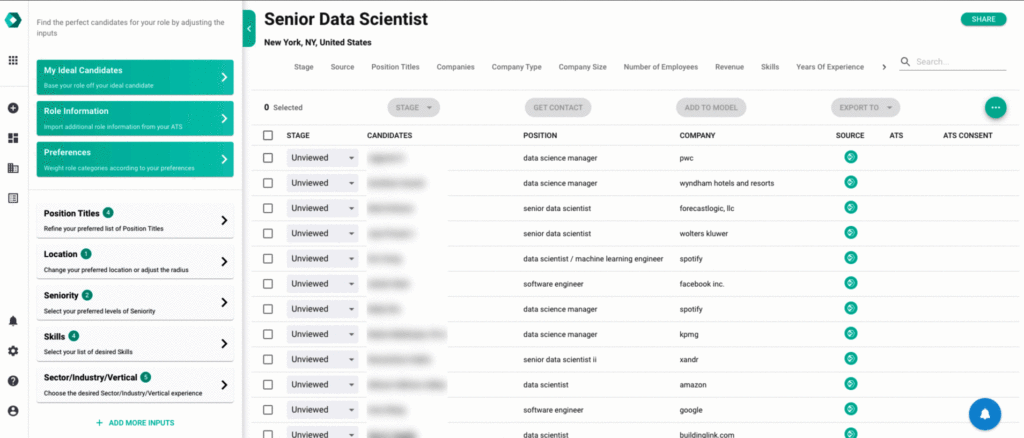
Censia TAI users have two options to mask in a candidate slate. Users can select one, both, or none.
Available options include masking the candidate’s name, gender, and contact information which will mask it in the slate and profile card, and in turn, will disable Social Links and Gender diversity filters.
The second option ‘Education’ will hide the candidate’s school name and location.
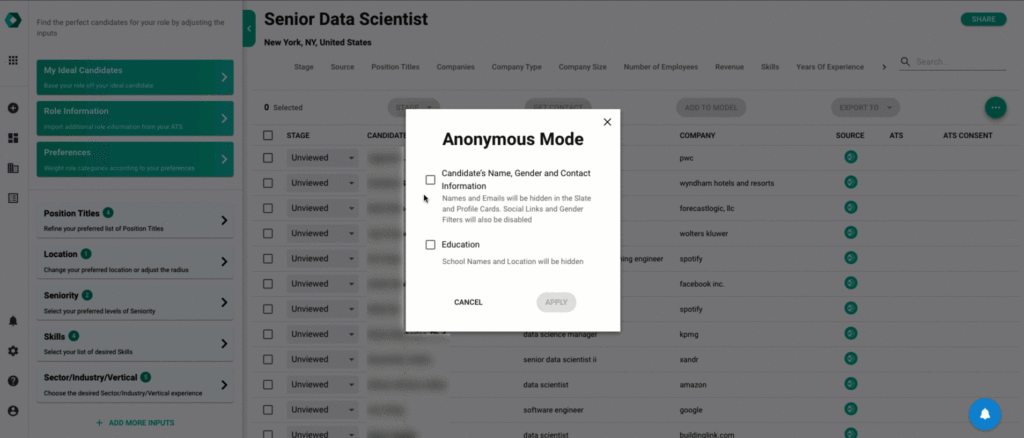
The slate will be updated to hide the candidate’s name by masking it with a number, i.e. ‘Candidate 06-EF-098’ but will still show relevant work experience and other Highlights.
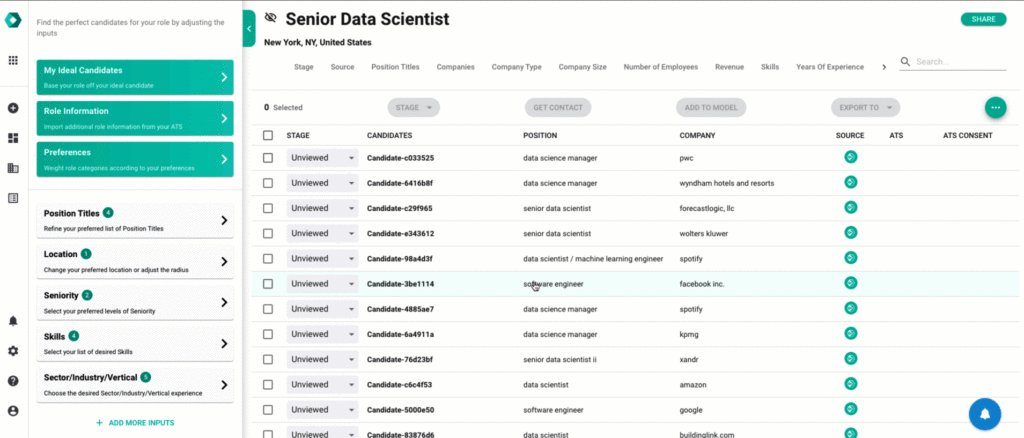
To revert to the original slate view, users simply need to edit Anonymous Mode (by clicking again on the three action dots) and deselect the anonymized options on the slate and apply changes.
–
Our Anonymous Mode feature isn’t a silver bullet and it can’t eliminate bias, but it increases awareness of biases. In the end, this is a supportive tool to make recruiters aware of their biases, and help mitigate them during some of the most vital parts of the Talent Acquisition process: sourcing and pool building.
Censia Talent Intelligence is a comprehensive data platform that enables enterprises to find, develop and retain the best talent in the world by allowing data-driven talent decisions.
If you’re not a Censia TI customer and would like to learn more about this feature and our platform, please contact our sales team today or see our TI platform in action.



